To check your battery usage in your iPhone, go to Settings > Battery. You'll see this;
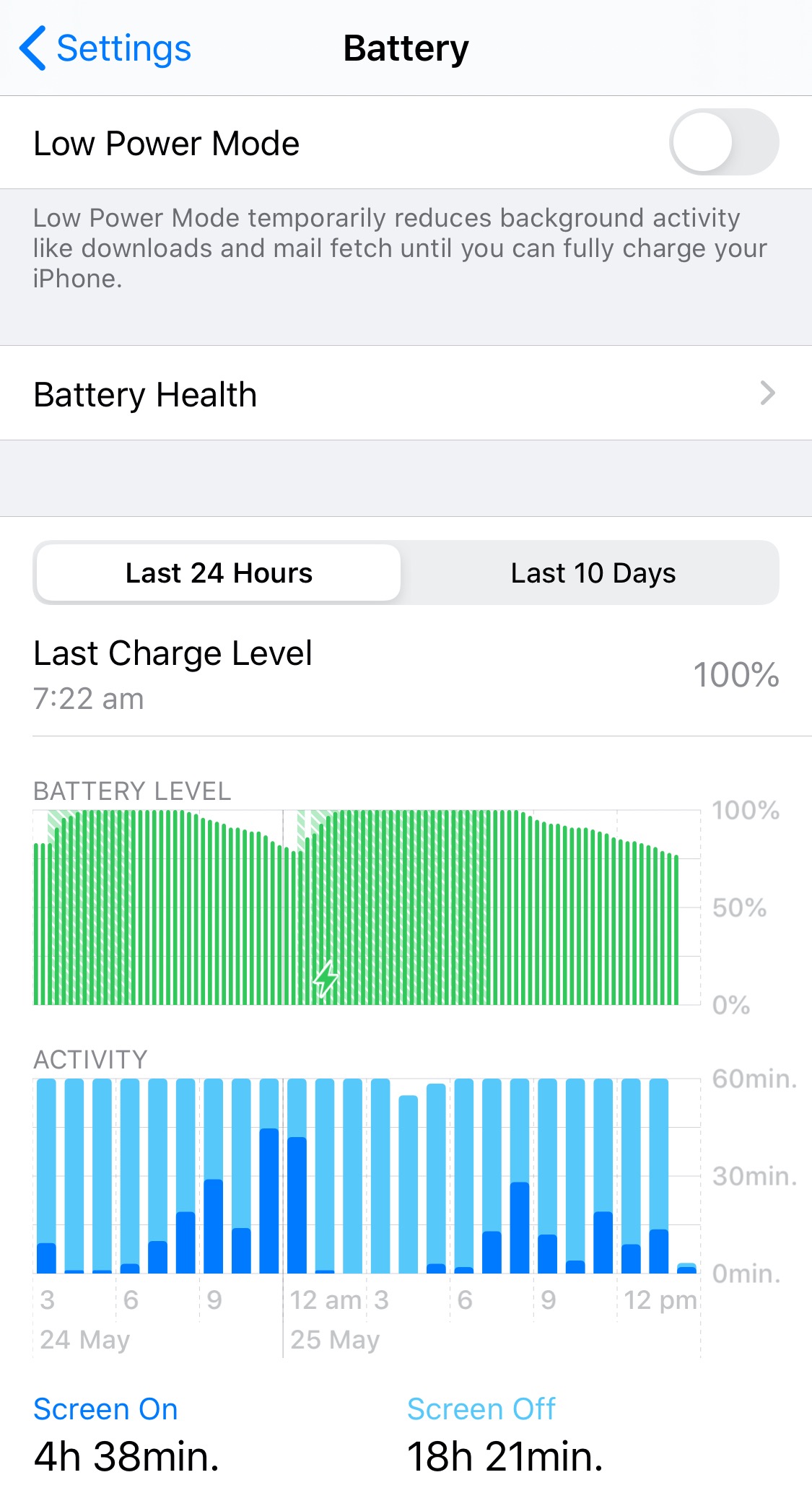
The odds shown really are a measurement showing how much the particular app is using of your electric battery usage for this period (it shows some day and five days).
Therefore , let's say you begin the day upon 100% electric battery. Over the day time, your electric battery may fall to 50 percent. The percentage Battery Usage By App gauge in the adjustments is a number of that fifty percent (not 100%). So if my very own battery i visited 50%, consequently 2% consumption by the iphone app is actually exhibiting 2% of these 50% (ofcourse not 100%), hence in other words 1% of hundred percent.
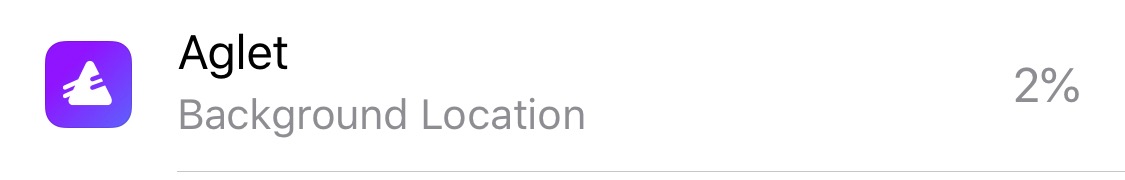
If you then click on the Show Activity tabs, it will present to you what the software has been doing more than that time period.
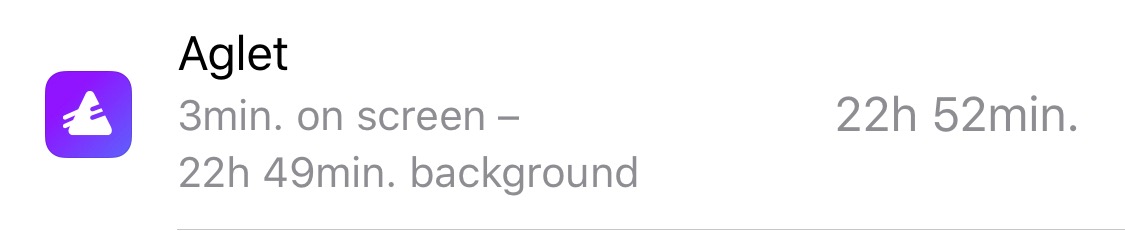
In such a case we can see the fact that the app comes with only recently been 'open' concerning 3 minutes, together with running in the setting for twenty-two hours together with 52 a matter of minutes.
If you believe that Aglet is using 'too much' of your respective battery, review these two procedures against some other app to get using. In all probability you'll discover that various other apps are in reality far more source of information intensive as compared to Aglet.
