Aglet needs specific permissions to get enabled allowing the application to operate effectively. Here's tips on how to enable to improve permissions:
Tap Fitness Tracking button
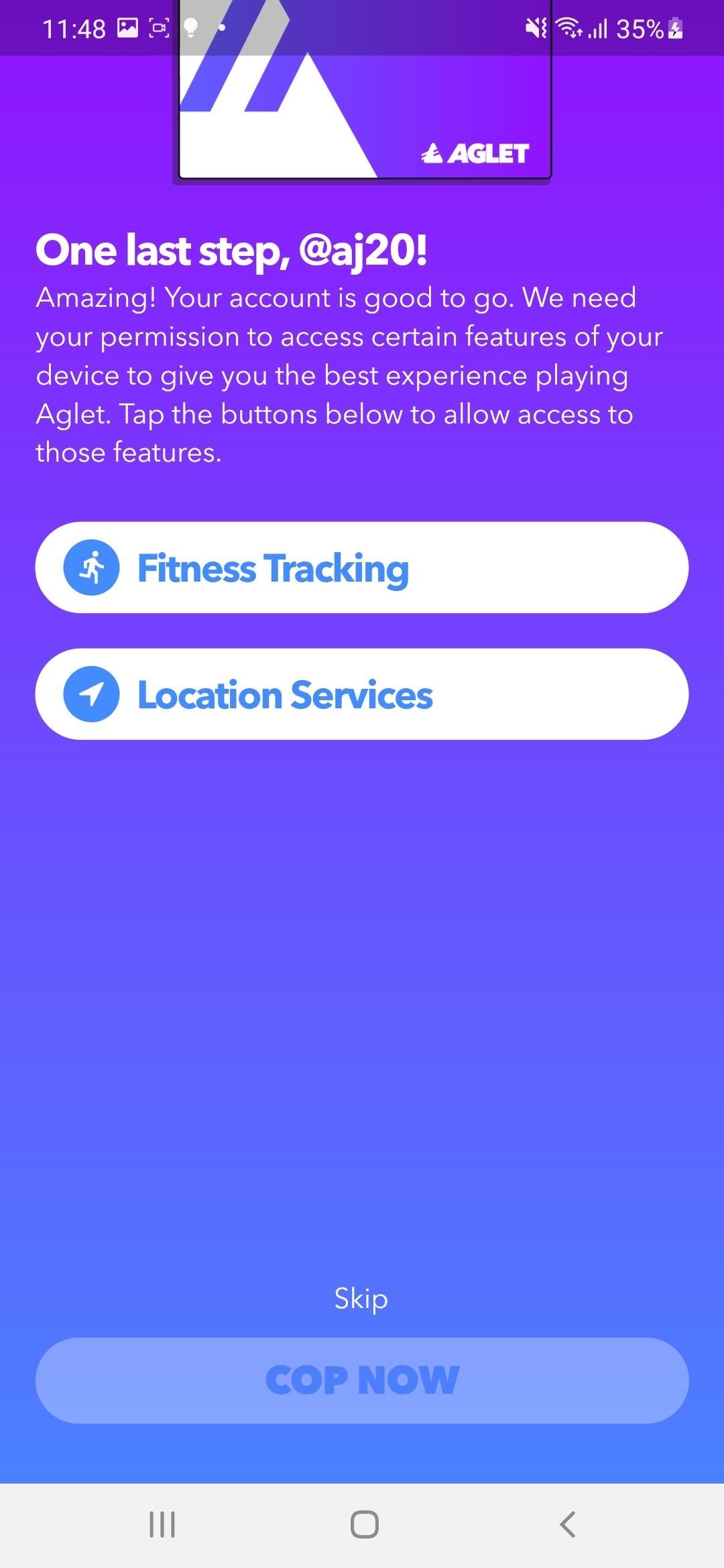
Tap Allow button
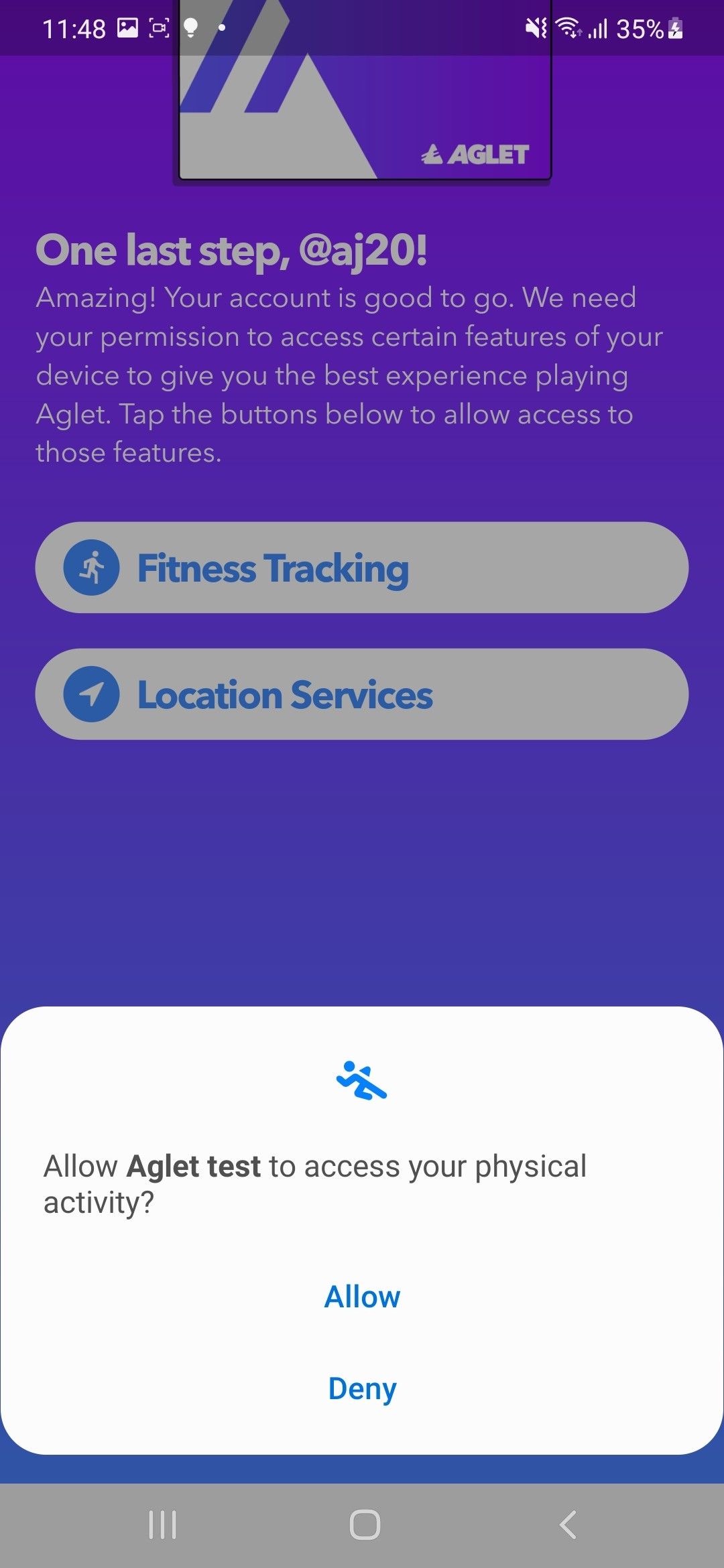
Tap Location services button twice
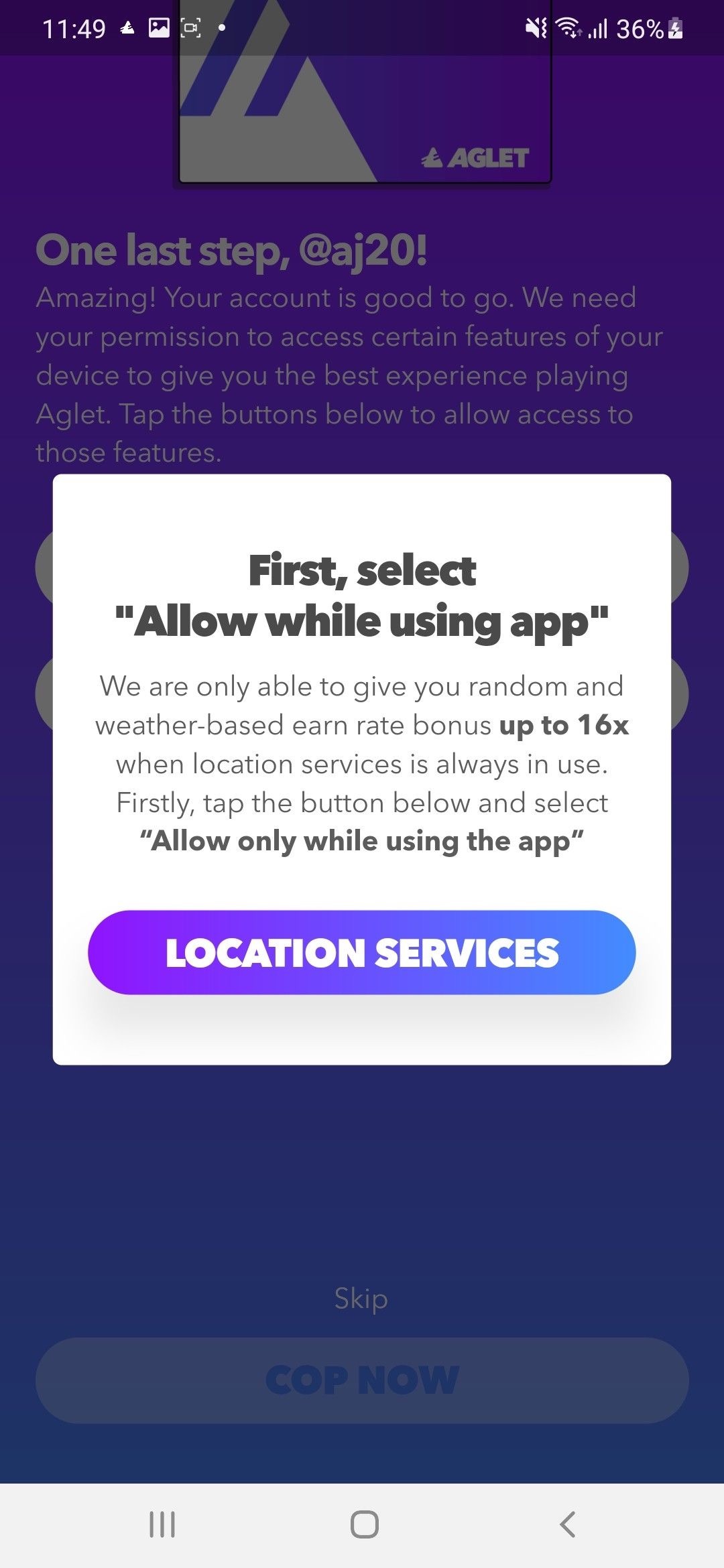
Tap While using the app button
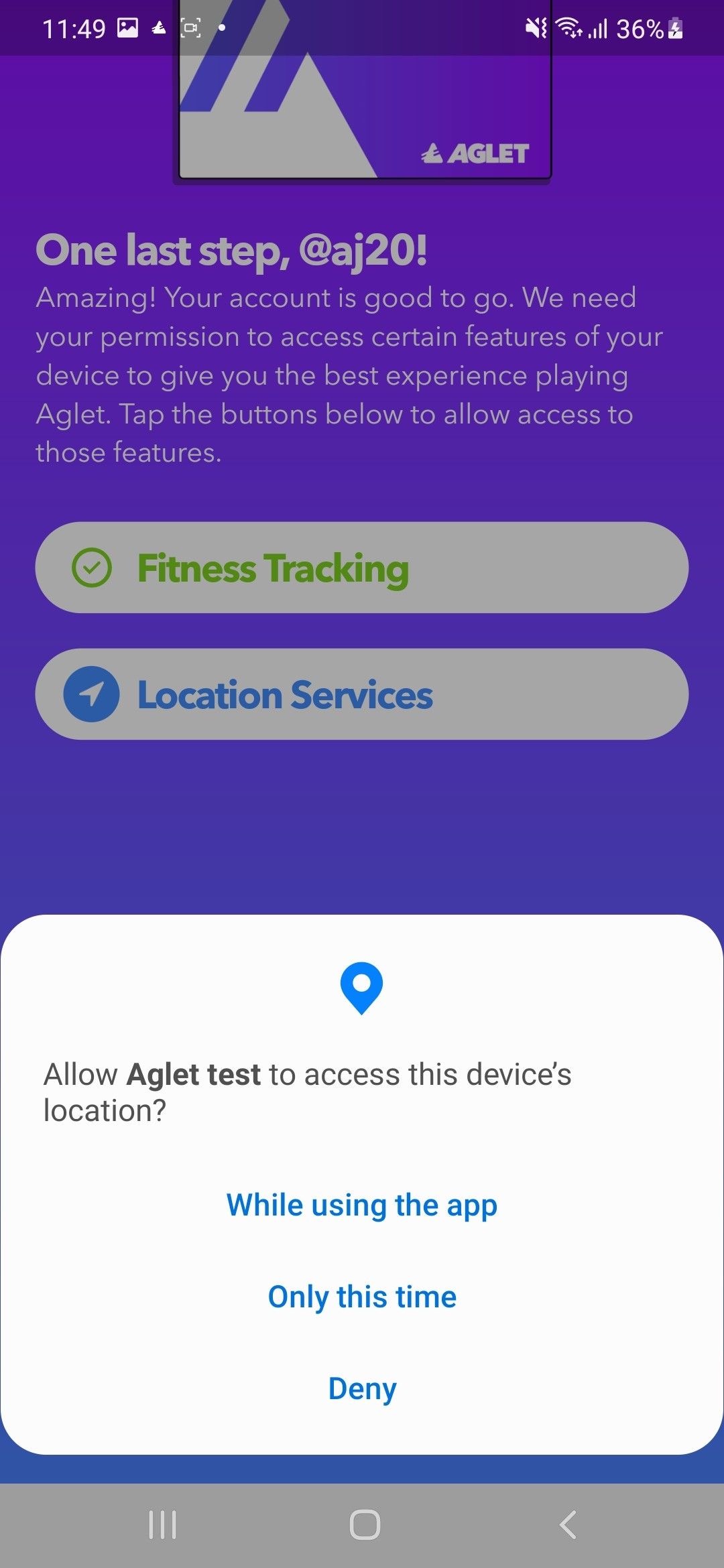
Tap Always allow button
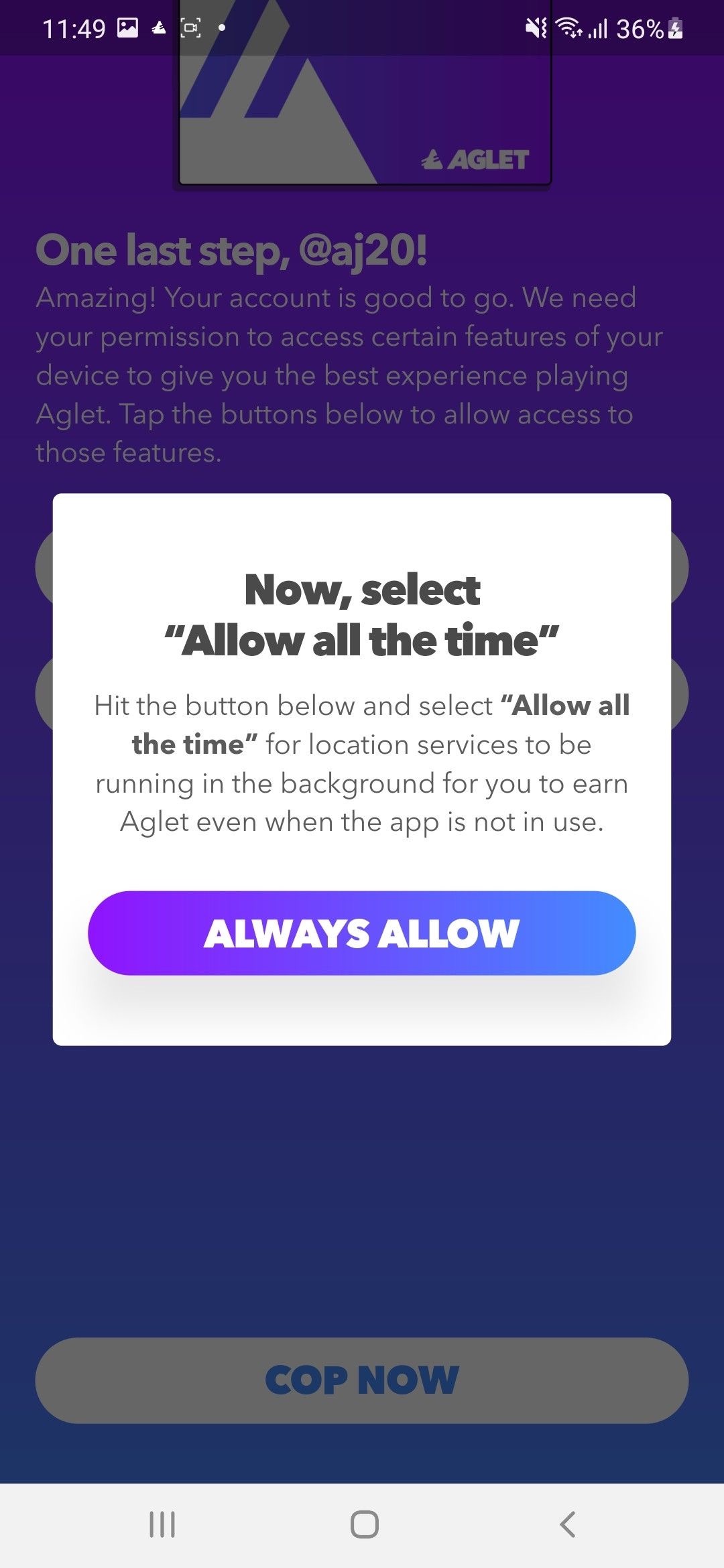
Tap Allow all the time radiobutton
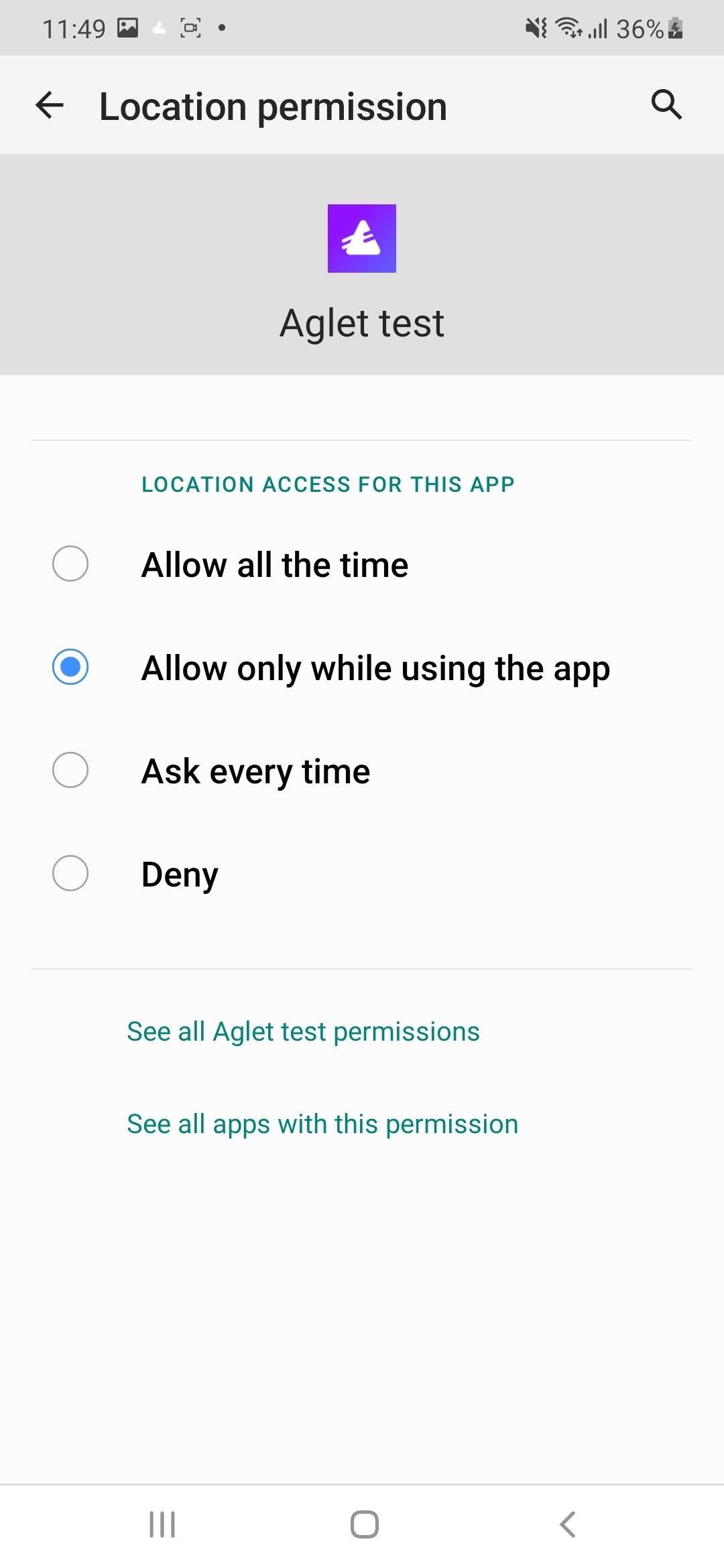
Tap back arrow button
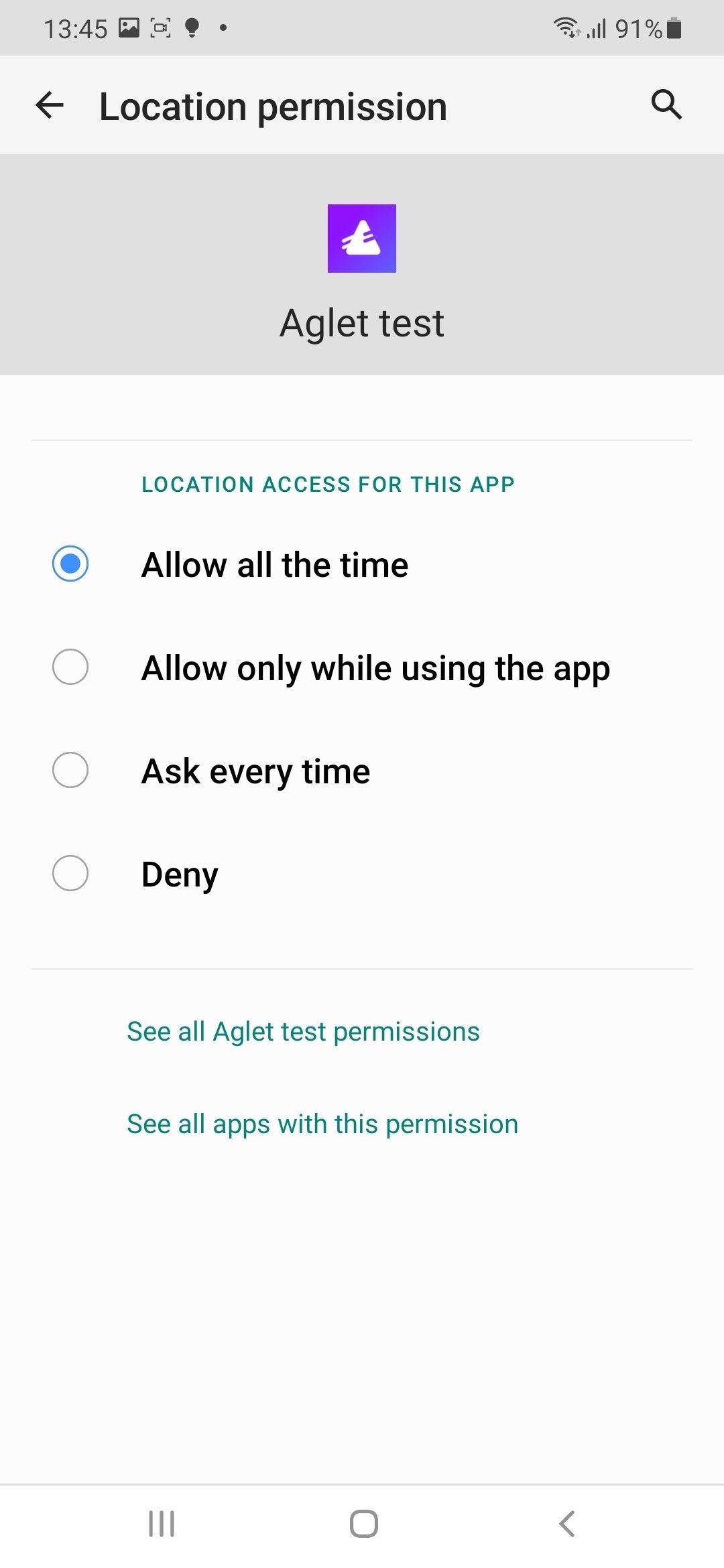
Tap cop now button
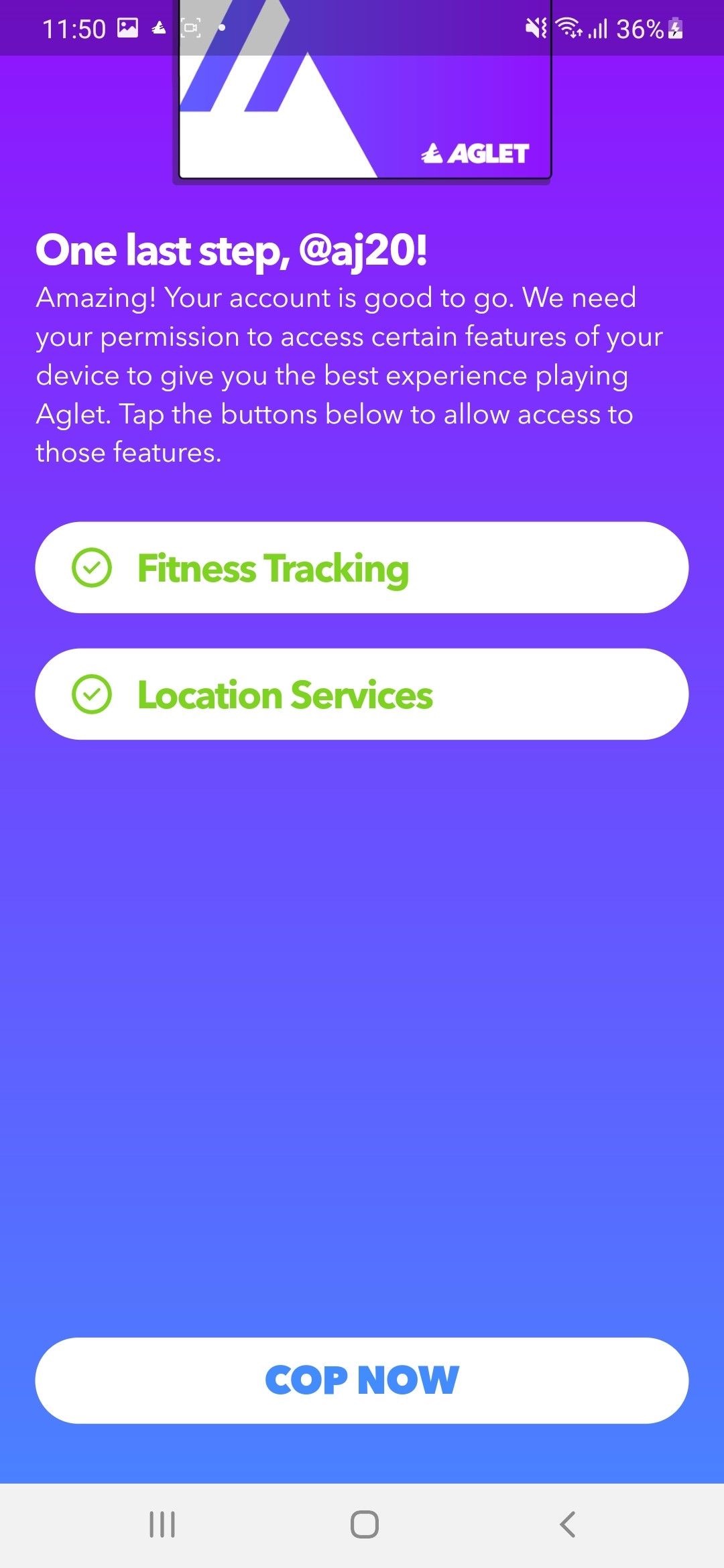
That's it! You're all setup and ready to go!
